|
|
Kreatures Complete GuideEverything you need to know about Kreatures! |
Kreatures HUD |
Web Registration |
Breeding & Pairing |
Kreature Dens |
Live Kreatures
Kreatures Homes |
Kibble Dishes |
All Potions |
Redelivery Portal |
Starter Packs
Kreatures HUDThis section is to help you get started using the Kreatures HUD. We go through every single Tab so that you can better understand how to use it. Remember, the Kreatures HUD is completely free. If you ever need a new one, just go to the Kreatures Region and grab one from the HUD Vendor. Make sure to press the "HIDE" button at the top right of the HUD to make the HUD disappear into a small "K" square. Then click the "K" to bring the HUD back. 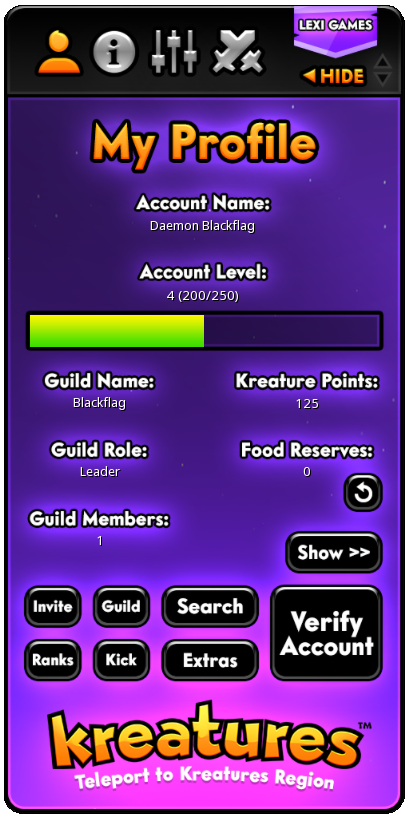

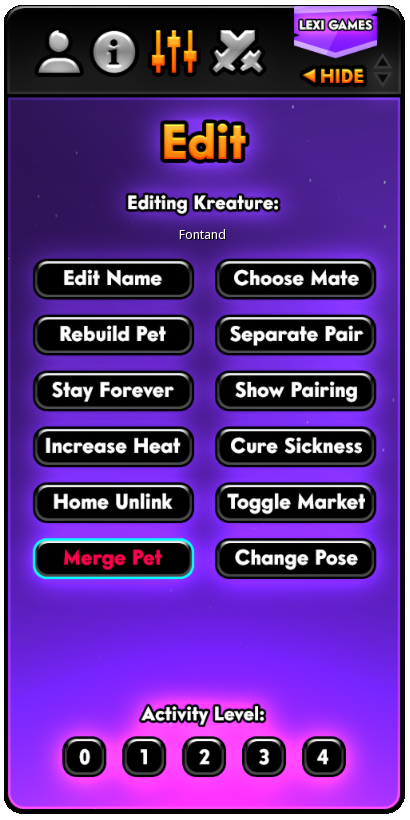 My Profile allows you to Verify Account which will log you into the website. It also
lets you view your Account Level / XP, Guild Name / Role / Members, Kreature Points and Food Reserves.
My Profile allows you to Verify Account which will log you into the website. It also
lets you view your Account Level / XP, Guild Name / Role / Members, Kreature Points and Food Reserves.You can also use the Show>> button to view Unpaired, Retired, All of your Kreatures and all of your Kreatures that need an Update. Search lets you search the region for a lost Kreature, Den, or even a Home / other Kreatures Accessory you may be missing. Extras will allow you to Queue up a Kreature ID for Redelivery, toggle Reserve Food On/Off, and toggle either Full Bright or Materials On/Off. Info. shows you the currently selected Kreature's Name, Owner, Coat/Species, Ears/Tail/Hair traits, Max Size, Age/Gender, Eyes, Temper, Battle Health and Food Statuses, and KPoints. You can also view the Kreature on the Web, view the Kreature's Family Tree, IM the owner, view the Kreature's Parents, show all Compatible mates nearby, and of course if it is a Den you can Birth it. Edit lets you fully configure the selected Kreature if you own it. You can Edit the Kreature's name, Choose a new mate to pair with, Rebuild the Kreature if it has any issues, Separate the Pairing, Use a Stay Forever potion on it, Show it's current pairing with particles, Use a Heat Potion, Use a Cure Sickness potion, Unlink it from a Home, Toggle it for Market Mode, Change the Pose/Anim of the Kreature, and of course Merge Pet to delete the Kreature to obtain the Kreature Points stored on it. You can also change the Activity Level of the Kreature. Activity 0 causes the Kreature to stop all possible animations - but it will also cease to grow. Activity 1 allows the Kreature to wag their tail and move their ears and blink, but it will stand still and it will continue to grow as normal. Activity 2 allows for the same as Activity 1 but it will also perform other non-running and non-walking animations (so it still stays in place). Activity 3 and 4 will let the Kreature roam around with walking and running animations, 3 being a little bit slower in between animations, 4 being the fully intended speed. |
Web RegistrationThe My Kreatures portion of our website is very useful! You can view your Lives, Dens, Inactive Kreatures, Redeliver a missing Kreature and so much more!  Verify Account allows you to register on the Kreatures Website for the first time, but it also can get you back onto your
My Kreatures account in the event you forget your password.
Verify Account allows you to register on the Kreatures Website for the first time, but it also can get you back onto your
My Kreatures account in the event you forget your password.Wear a Kreatures HUD, then click Verify Account, lastly click on the Go To Page button at the top right of your SL Viewer to visit the website. It should automatically log you in to the My Kreatures website. If it's the first time clicking, it'll prompt you to enter a password so you can login manually later. If you skip this process you can always go to the Settings page of My Kreatures to enter a new password. If you are having any issues with registering via the Verify Account button, please visit Kreatures Help to see what support options we have made available to you! |
Breeding & PairingBreeding has never been this easy! It's as simple as birthing a set of Male and Female Kreatures and placing them on an "Auto Breed: ON" Home! You can also manually pair any 2 Kreatures together. You can fine tune their compatibility by ensuring they both have opposing Tempers.  Manual Pairing is possible by clicking any Kreature, clicking Edit->Choose Mate, then clicking the second Kreature to pair with,
then confirming it - and that's that! Your Kreatures are paired.
Manual Pairing is possible by clicking any Kreature, clicking Edit->Choose Mate, then clicking the second Kreature to pair with,
then confirming it - and that's that! Your Kreatures are paired.Auto Breed: ON is the easiest way to start breeding. You can load up 5 Males and 5 Females onto a home, turn Auto Breed ON, then sit back and relax! Every 5th day you'll have Kreature Dens! You'll feel like a breeding pro. Cross-Breeding is how you can try to get one species' coat onto another species! Ever wanted to put a Tiger Coat on a Bear? Pair a Siberia Lion with any Bear, and you may be fortunate enough to see a Tiger Bear. This works with EVERY BREEDABLE COAT! Pure Breeding is the act of pairing the same type of coats or traits together and making more of them. The goal is to look at a family tree of a Kreature and see nothing but the same exact thing on every single panel. When your Kreature's family tree has the exact same thing on it's Family Tree, you can officially consider it a Pure Bred Kreature. Pure Breds are your best chance for unlocking new tier levels of coat content! Optimal Compatibility Make sure to pair opposing Tempers if you want an increased likeliness to pull out newer content! Our breeding game allows for same Temper pairings, but Passive with Aggressive, Passive with Neutral, and Aggressive with Neutral are optimal! |
Kreature DensAll Kreatures start off inside of a Kreature Den. It's a small rocky cave with either pink or blue crystals on top signifying its Gender. Kreature Dens inside of a starter Pack will not have a Mom and Dad tied to it, as the Parents are anonymous. 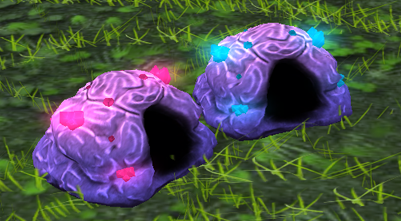 Birth on the Info Tab of the Kreatures HUD enables you to birth the Den into a Live Kreature. Just wear your HUD, click a den, press Birth then Confirm!
Birth on the Info Tab of the Kreatures HUD enables you to birth the Den into a Live Kreature. Just wear your HUD, click a den, press Birth then Confirm!Kreature Dens do not have a shelf life. They are usable forever! You can keep a Kreature in den form for a few seconds or a few years. This allows you to safely transport the Kreature around to Markets and Auction Houses, or over to a friend's land, etc. Kreature Dens are Transferable, which means you can resell them to anyone on Second Life! Just right click the Den, click Edit, go to General, then enter a desired L$ amount, then press For Sale. (Make sure it says "Original") |
Live KreaturesLive Kreatures are the cute little cuddly critters that roam around and birth the dens every 5 days! There are Bears, Wolves and Lions - and you can breed all 3! All Kreatures start off as a Den, but the moment you birth them out of one - a Live Kreature is born! Make sure to pair them up within 5 days.  ID Pages are available for every Kreature. The format is: http://www.kreatures.net/[ID-GOES-HERE]
ID Pages are available for every Kreature. The format is: http://www.kreatures.net/[ID-GOES-HERE]You can view the full stats of a Kreature from these pages, it's basically a Web version of the HUD Info. tab! Tree Pages show family history. The format is: http://www.kreatures.net/[ID-GOES-HERE]/tree These pages are useful for seeing how a Kreature got a certain trait/characteristic. They also show the names of the breeders who were involved in making the current Kreature. Homes are not required but are highly advised! All Kreatures will set a home point when you rez it on the ground, birth it or rebuild it. Kreatures won't roam more than 5m away from its internal home, but it's advised to use a Home as they have PLENTY of features for proper Kreature management. See here! Wearing your Kreatures is as easy as taking a Kreature into your inventory, then right-clicking it and "Adding" it. By default it should go to Avatar Center which causes it to be a Running Pet, where it runs alongside you. You can also attach it to either your Left Hand or Right Hand to carry the Kreature in your Arms. Try attaching a few for a bundle of joy in your arms! Kreatures with a Max Size of 0 are able to be worn on your Left Shoulder as a Shoulder Pet. Kreatures with a Max Size of 8 are able to be worn on your Pelvis making them into a Ridable Kreature! Yes, you read that correctly. Ride them around! Merging for Points is what most breeders do after they are finished breeding a Kreature. Kreatures will become Retired after 49 days and will not be able to breed any longer. They will continue to eat food for as long as you will let them, but we advise keeping an eye on them with the HUD's Profile Tab -> Show -> Retired function, so then you can go through and Merge them or Forever Pet them (depending). |
Kreatures HomesHomes allow you to fully manage up to 10 Kreatures! You can have them Auto Breed when they link up, set their Activity en masse, set a max radius range and view it, show all of the Kreature's info on the home at once and you can even let other people use the homes with you! Just rez a Kreature near a home and wait ~1 minute.  Activity lets you force the activity of all Kreatures attached, from 0 to 4. Each activity level has a slightly different meaning, so please read the full descriptions of each below:
Activity lets you force the activity of all Kreatures attached, from 0 to 4. Each activity level has a slightly different meaning, so please read the full descriptions of each below: Act. 0 = Zero anims / moving. This level is PERFECT for reducing lag to almost none! (No Growing) Act. 1 = Ear movement, tail wagging, eye blinking - but standing still and growing happens! Act. 2 = All of the same features of Activity 1, but they do animations without roaming around! Act. 3 = A slightly slower version of Activity 4, doing animations a little less often. Act. 4 = The intended activity of Kreatures! Full animations, roaming around, etc. Auto Breed is able to be toggled ON or OFF on a home. This lets you place up to 5 male and 5 female kreatures on the home and not have to manually pair them up. Range can be set from as small as 1 to as high as... well, try it out to see I guess, but we advise you keep it within your draw distance! You can also press Show Range at any time to view the current range on a home via particles. Info Linked will instantly bring up all of the Live Kreatures' Hovertext so you can quickly view what you need to. You can also press Show Linked to simply have a particle mark all of the Kreatures attached to that home. Access lets you manage who can link a Kreature to your home. Choose between Everyone, Guild, Owner (default) or Group. |
Kibble DishesKreatures consume Kibbles from a Dish. Kreature food costs about L$7 per day per Kreature, and gets cheaper when you buy in bulk!  Kibble Dishes allow you to feed your Kreatures. Just rez a dish down near your Kreatures and they will start feeding from it the moment they enter a "Craving" status. All Kreatures start off "Satisfied", but will be ready
to eat once every 6 hours. Each time they consume 1 Kibble, they will also gain 5% Heat. This means it takes 5 full days for them to be ready to breed!
Kibble Dishes allow you to feed your Kreatures. Just rez a dish down near your Kreatures and they will start feeding from it the moment they enter a "Craving" status. All Kreatures start off "Satisfied", but will be ready
to eat once every 6 hours. Each time they consume 1 Kibble, they will also gain 5% Heat. This means it takes 5 full days for them to be ready to breed!Access lets you adjust who can eat from the dish. Options: Everyone, Guild, Owner (default) or Group. Reserve Food is a sort of backup server food. In the event your Kreatures have no access to a physical dish of food in-world, they will try to eat from the Reserve Food as a last ditch effort for sustenance! Some people solely use Reserve Food for convenience. |
PotionsWe have 3 different consumable Potions. Heat Increase, Forever Pet and Cure Sickness. Each of these can only be used one time, so if you want to do it to multiples you'll need more than one potion.  Heat Increase it increases the heat of one Kreature by 5% or 10% depending on the potion. It can only be used once per 48 hours on a Kreature.
Heat Increase it increases the heat of one Kreature by 5% or 10% depending on the potion. It can only be used once per 48 hours on a Kreature.
Forever Pet it stops the Kreature from eating food and breeding, but makes it stay forever! It'll never get sick again either. We sell these for only L$295, which is very affordable in the breedable community. Cure Sickness it instantly goes from Sick to Satisfied, so it will stop being green and laying on the ground, and will start gaining heat and doing all of the things a regular Kreature is supposed to do! |
Redelivery PortalEver lost a breedable pet in Second Life due to a crash or some other annoyance? It's a pain in the behind, right? Not anymore! With Kreatures you can Redeliver any missing critter with ease! We even make it super simple to find missing IDs on our My Kreatures website.  Redeliver allows you to enter an ID for redelivery. You can also do this from your Kreatures HUD by hitting "Extras" then "Redeliver".
Redeliver allows you to enter an ID for redelivery. You can also do this from your Kreatures HUD by hitting "Extras" then "Redeliver".Get Lives lets you redeliver all of your Live Kreatures! You can queue up as many as you'd like, and start the automated process. Get Dens handles retrieving your Kreature Dens! Queue up 1 or as many as you want from the HUD, Portal or Website. Get All takes care of all of your problems at once. Queue them all up and let 'er rip! |
Starter PacksWe make it easy to start breeding Kreatures. Grab one of our Starter Packs (Bronze, Silver, Gold, Platinum or Diamond), rez it out then click on it to Open Lid. Use the Menu to get everything out. DON'T RIGHT-CLICK AND OPEN IT THAT WAY, we didn't script a fancy crate for you to use it like a simple Box!  Get HUD will offer you an inventory offer for the Kreatures HUD.
Get HUD will offer you an inventory offer for the Kreatures HUD.Get Portal will do the same for the Redelivery Portal, get that too. Rez Homes will automatically rez out the proper amount of Homes in your pack. Rez Food will do the same rezzing for your proper amount of Kibble Food Dishes. Rez All Dens will rez out a circle of homes based upon the size of your Pack. That's all there is to it. We've also got a handy youtube video that Daemon made back in Kreatures Beta days that shows him opening up a Beta Starter Pack, but it's basically the same thing today. Check it out here: Starter Pack Opening. |

|
|

|
|


